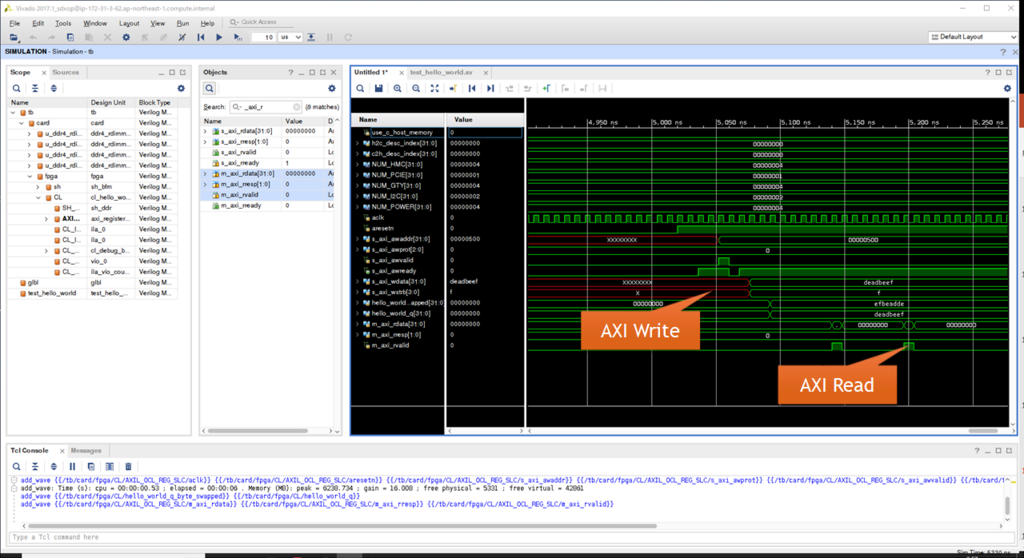cl_hello_world の勉強の続き。
波形を解析する方法がやっと分かった。過去の資料を参照して、波形が取得できるようになった。
diff --git a/hdk/cl/examples/cl_hello_world/verif/scripts/Makefile.vivado b/hdk/cl/examples/cl_hello_world/verif/scripts/Makefile.vivado index 5475a20..5a39fe5 100644 --- a/hdk/cl/examples/cl_hello_world/verif/scripts/Makefile.vivado +++ b/hdk/cl/examples/cl_hello_world/verif/scripts/Makefile.vivado @@ -34,6 +34,6 @@ run: ifeq ($(TEST),test_null) cd $(SIM_DIR) && xsim -R -log $(C_TEST).log -tclbatch $(SCRIPTS_DIR)/waves.tcl tb else - cd $(SIM_DIR) && xsim -R -log $(TEST).log -tclbatch $(SCRIPTS_DIR)/waves.tcl tb + cd $(SIM_DIR) && xsim -R -log $(TEST).log -g -tclbatch $(SCRIPTS_DIR)/waves.tcl tb endif diff --git a/hdk/cl/examples/cl_hello_world/verif/scripts/waves.tcl b/hdk/cl/examples/cl_hello_world/verif/scripts/waves.tcl index 4b14d0d..706639e 100644 --- a/hdk/cl/examples/cl_hello_world/verif/scripts/waves.tcl +++ b/hdk/cl/examples/cl_hello_world/verif/scripts/waves.tcl @@ -24,4 +24,4 @@ if { [string length $curr_wave] == 0 } { } run 200 us -quit +# quit
make TEST=test_hello_world を実行するとVivado Simulatorが立ち上がった。
まずはVivadoのGUIが立ち上がった。
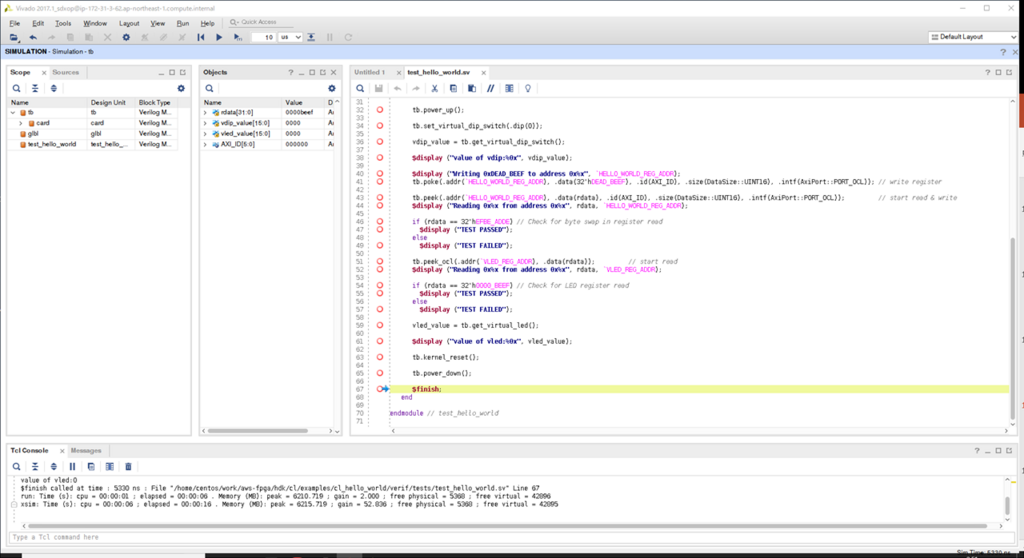
波形を表示するために、"Untitled 1" のタブに切り替える。
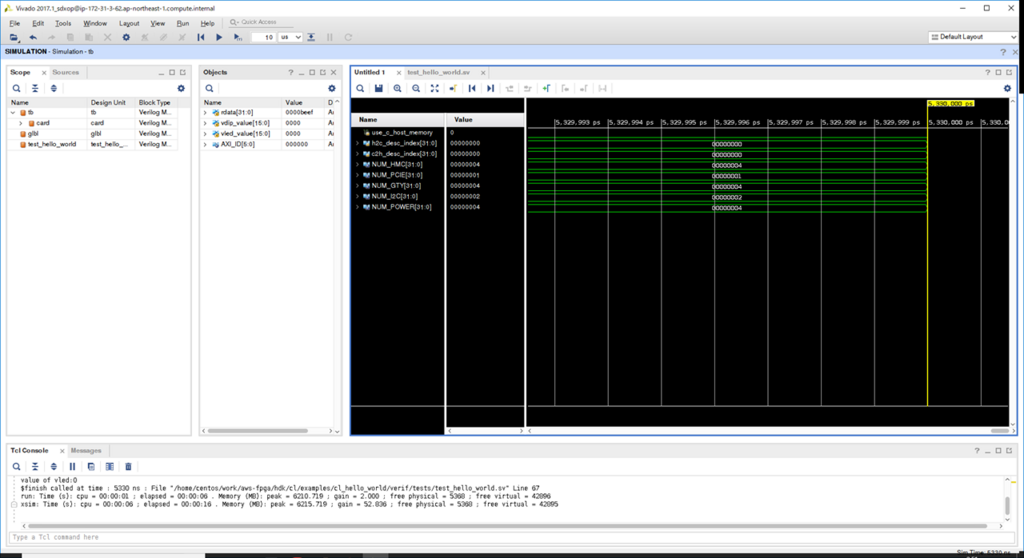
波形をトレースするために、"CL"階層から下の波形をすべてダンプするように設定する。
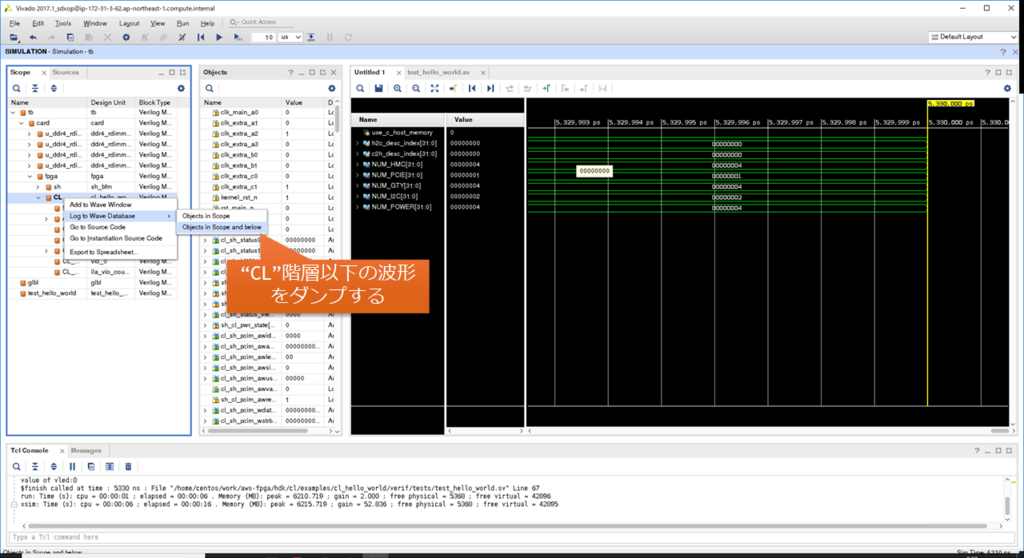
シミュレーションをやり直して、波形を取り直す。"Restart"ボタンをクリックする。
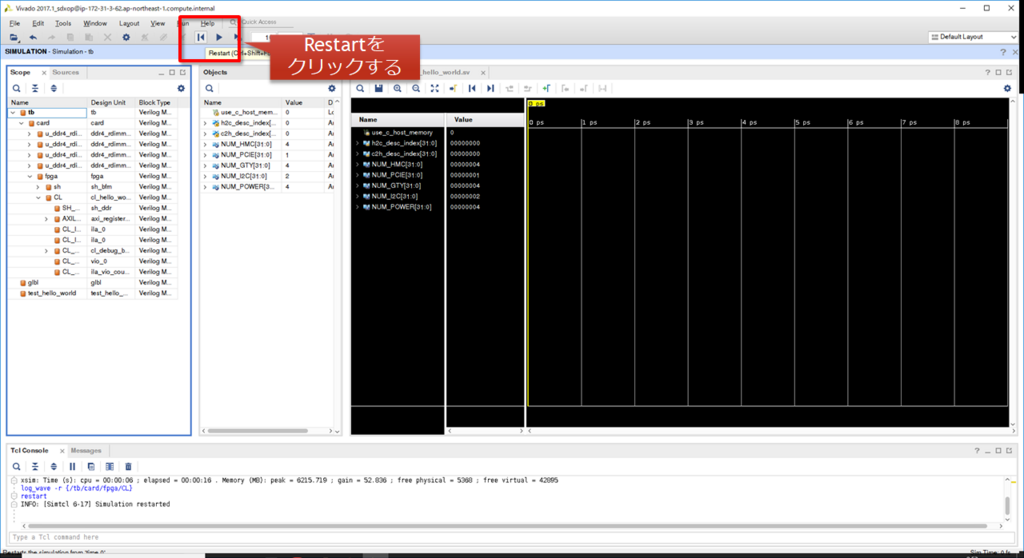
シミュレーションを実行する。"Run All" をクリックする。
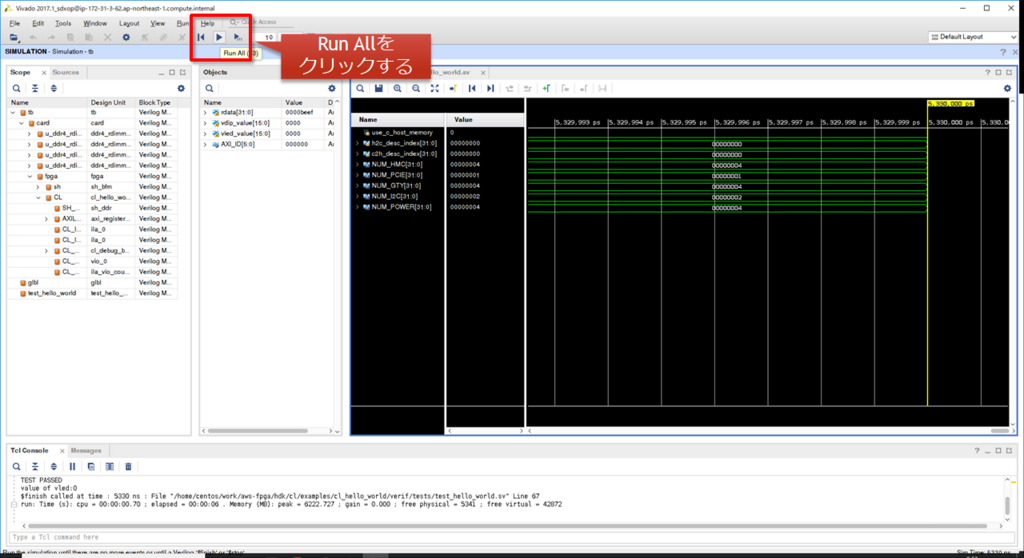
波形を取得できたので拡大してみた。AXIのRead/Writeの動作が確認できた。"deadbeef"が書き込まれている。